You can sell your Shopify store products outside of Shopify by following these steps:
- Step 1: From your ShopComponent’s admin panel, click on “Create Component”.
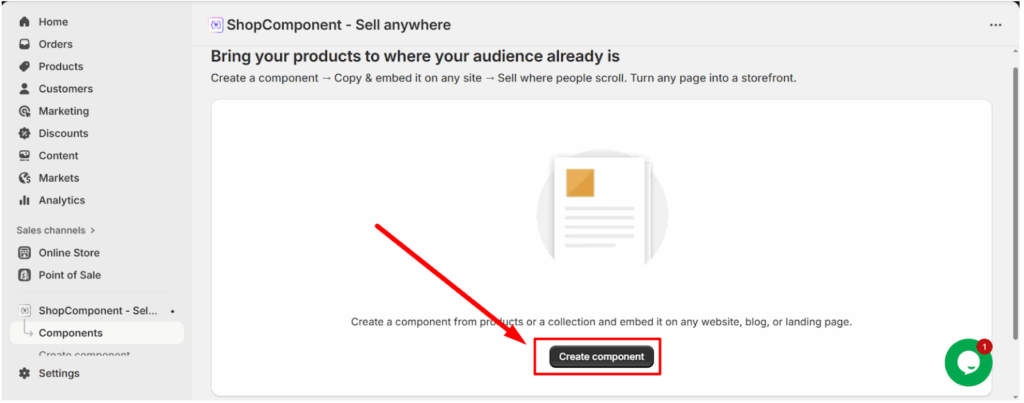
- Step 2: From this page:
- 1. Add your title
- 2. Give a description of the component and
- 3. Select the cart behaviour.
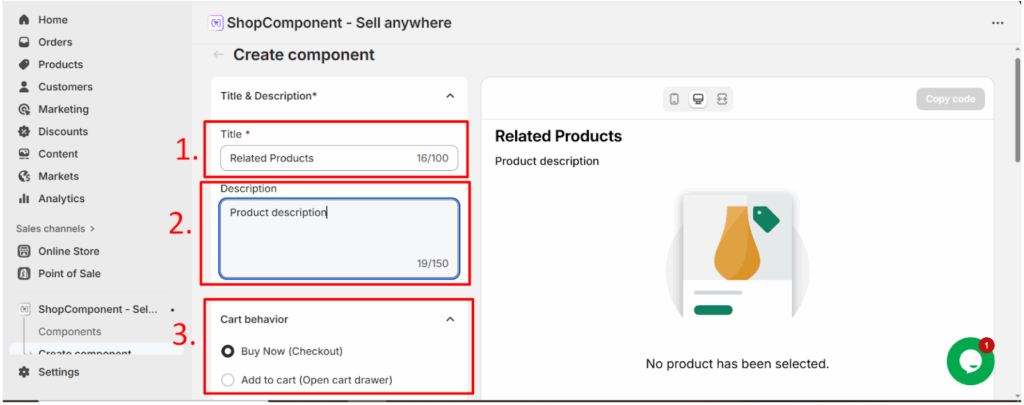
- Step 3: Select if you want to display specific products or collections on other websites to sell.
- Step 4: Then select the “Checkout Type”. You can select “Individual Checkout” or “Bulk Checkout”.
(With individual checkout, each of the products will have a separate checkout button, and with the bulk checkout, there will be one checkout button, and your customers can purchase products in bulk.)
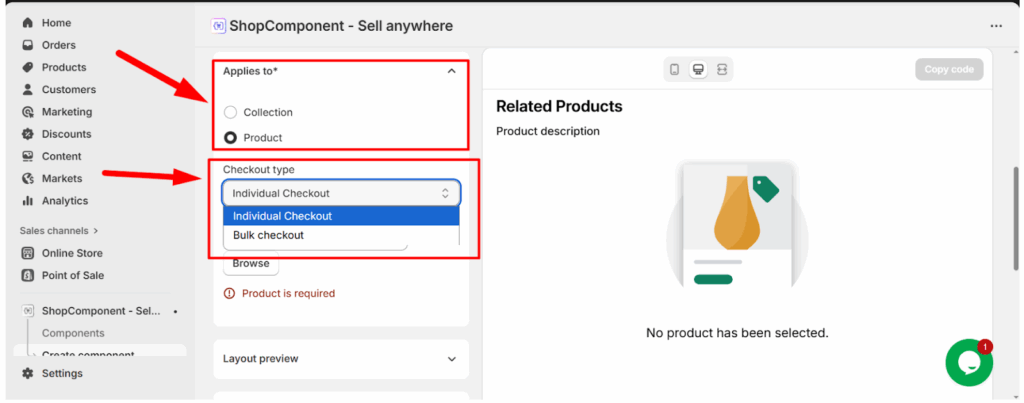
- Step 5: Click on the “Browse” and choose which products or collections you want to display on other websites to sell
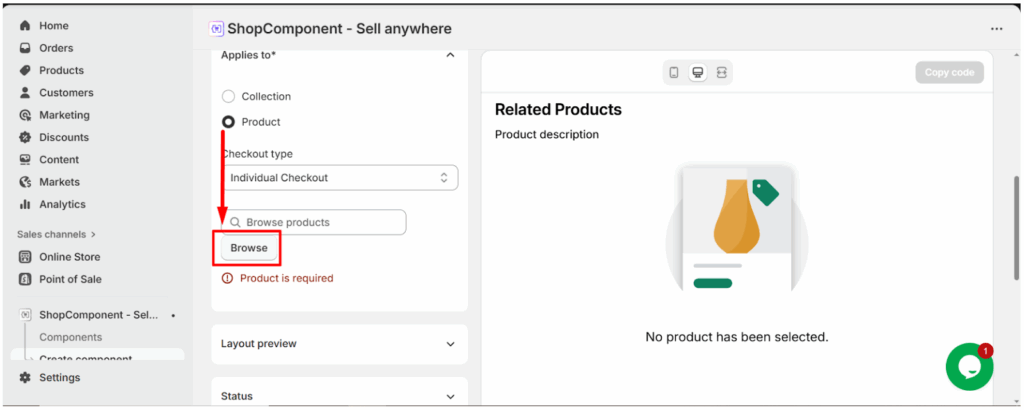
- Step 6: Scroll down and click on the “Save Component” button.
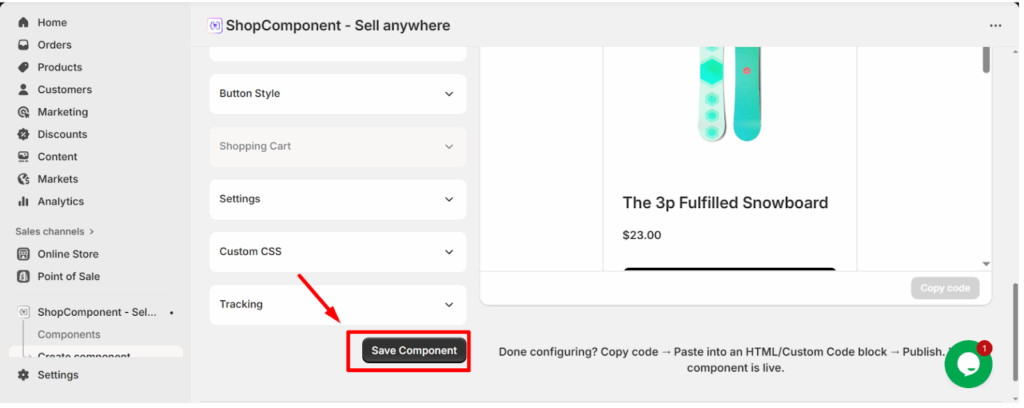
- Step 7: Your component will be created successfully.
- Step 8: Now, to embed this component on websites where you want to show and sell the products, click on the “Copy Code” button
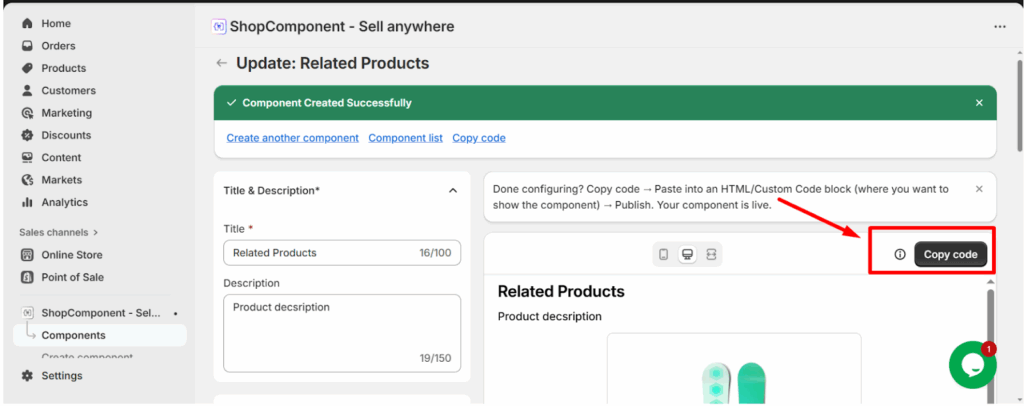
- Step 9: And Paste the code on your HTML/Custom Code Block where you want to show this component.




